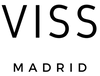Cookies policy
Cookies are essential for the Internet to function, providing innumerable advantages in the provision of interactive services. This document will help you understand the different cookies we use.
“Analytical” cookies: For periodic maintenance purposes, and in order to guarantee the best possible service to the user, this website makes use of "analytical" cookies to collect activity statistics.
The information collected will be anonymous in any case, and it is not possible to establish any link between browsing patterns and natural persons. The user may exclude their individual activity through the exclusion systems provided by Google Analytics http://tools.google.com/dlpage/gaoptout
Internal use cookies: In addition, VISS STUDIO SL. uses various cookies to maintain user sessions between different "logins" to the private or self-management areas provided.
Specifically, these are the following: “PHPSESSID” (). Its deactivation usually causes inconvenience to the user in the form of blocked functionalities and the malfunctioning of the shopping cart.
Cookies used by social networks: In addition, to the extent that Social Plugins are used, this website participates in the Facebook, Twitter, Google + network, to allow the user to share content that is of interest to them with their social circle. Likewise, Social Plugins prevents the user from providing their personal data to this website by taking advantage of the information already shared within the scope of said social networks (data to which VISS STUDIO SL. does not have access).
Cookies used by external content plugins: This website uses Google Maps to view geographic locations of our stores. Its use implies the referral of cookies managed entirely by Google.
Complementary guarantees – Cookie management
As a complementary guarantee to those described above, the registration of cookies may be subject to acceptance during the installation or updating of the browser used, and this acceptance may be revoked at any time through the available content and privacy configuration options.
Many browsers allow you to activate a private mode through which cookies are always deleted after your visit. Depending on each browser, this private mode may have different names. Below you will find a list of the most common browsers and the
different names of this “private mode”:
- Internet Explorer 8 and higher; InPrivate Browsing
- Safari 2 and above; Private Browsing
- Opera 10.5 and higher; Private Browsing
- Firefox 3.5 and higher; Private Browsing
- Google Chrome 10 and above; Incognito
Attention: Please read the help section of your browser carefully to learn more about how to activate the "private mode". You will be able to continue visiting our websites, even if your browser is in "private mode", although browsing our website may not be optimal and some utilities such as the shopping cart may not work correctly.